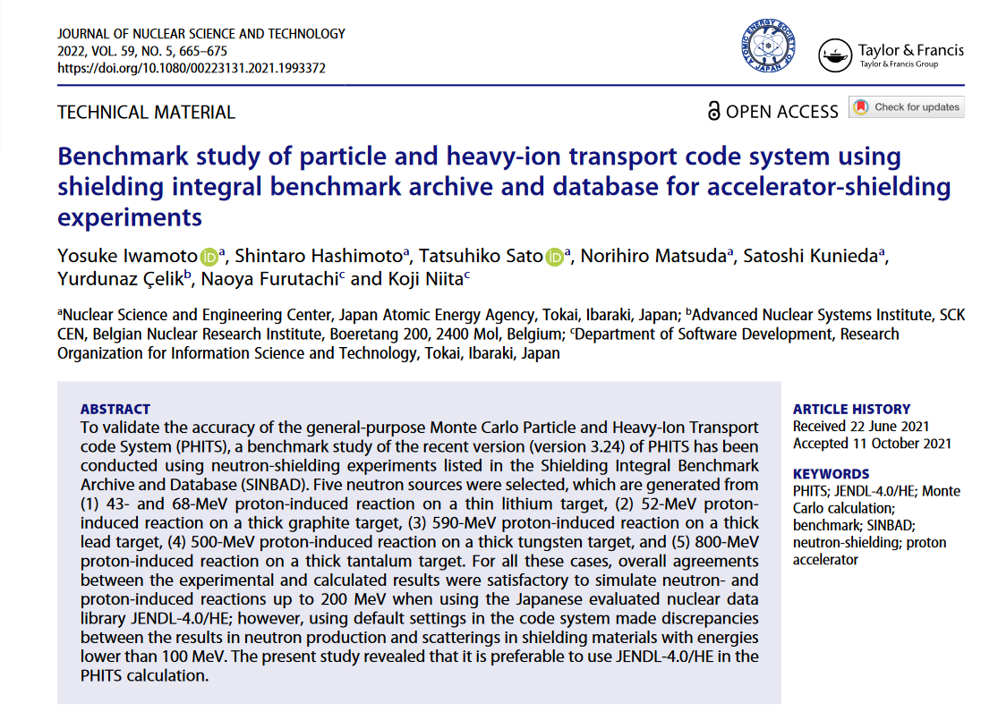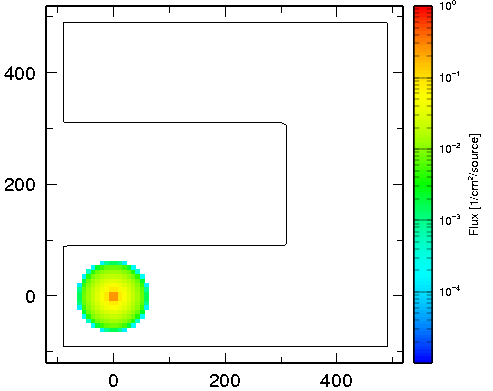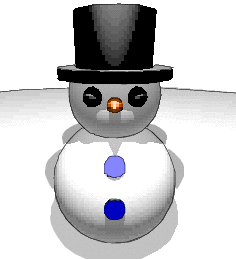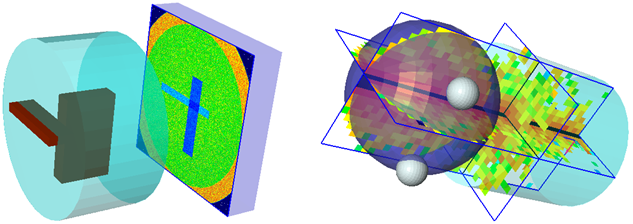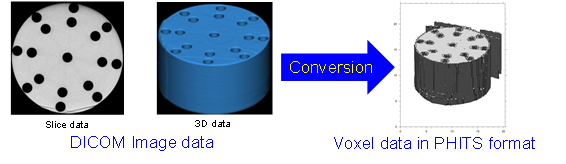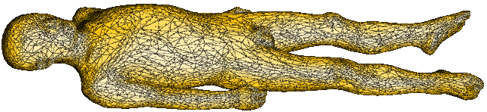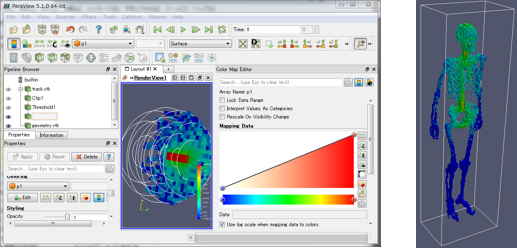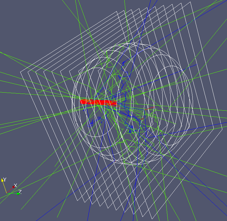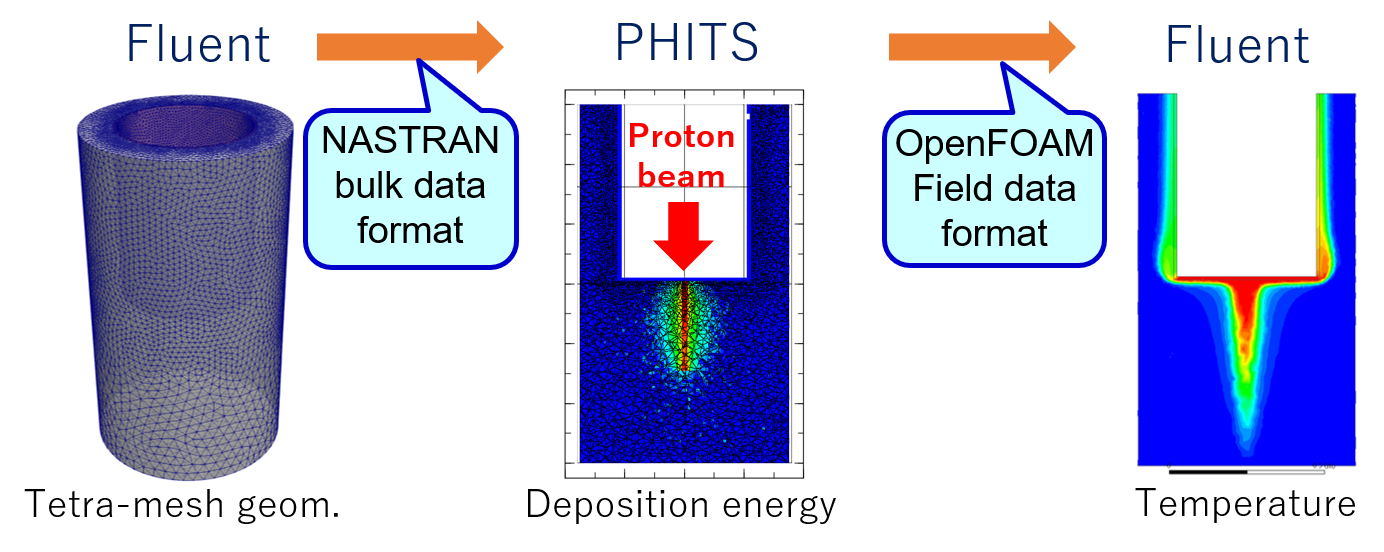Sample input files and utilities
Recommendation Settings
Instructions for how to use utilites related to PHITS
Recommendation Settings
It is difficult to select appropriate parameters in the PHITS input file, since the default settings does not always give the best results for some cases (see FAQ in more details). For easier start up of PHITS, we provide several examples of PHITS input and output files. Please download the following zip file, and find the appropriate setting suit for your calculation.
Recommendation.zip (8.7MB, update for PHITS3.16, 2019/10/23) UPDATE!
The return codes in those files are "CR+LF", so please convert them to "LF" when you use those files in Linux system.
Instructions for how to use utilites related to PHITS
Download all utilities and their instructions (Required software must be separately installed)
utility.zip (118MB) (update 2019/10/23) UPDATE!
Instructions for how to animate the motions of particles simulated by PHITS
Download: animation.zip (1.3MB, updated on 2015/07/14 for the latest version of ImageMagick)
Required software: ImageMagick
Motion of 100,000 photons in a concrete maze simulated by PHITS
Instructions for how to rotate the pictures drawn by [t-3dshow]
Download: rotate3dshow.zip (0.5MB)
Required software: ImageMagick, Python version >= 2.6
This utility was developed by courtesy of Dr. Konstantin Batkov, ESS
Several other scripts related to PHITS are also provided in his account in GoogleCode
Example of animation created by this utility
Instructions for how to use SimpleGeo as a PHITS geometry generator
Download: SimpleGeo.zip (0.1MB)
Required software: SimpleGeo
SimpleGeo is an interactive solid modeler which allows for flexible and easy creation of the models via drag & drap, as well as on-the-fly inspection. Courtesy of its developer, Dr. Chris Theis, SimpleGeo can export and import PHITS geometry, though some functions are still underconstruction. It can also visualize the results of xyz-mesh tallies generated by PHITS.
Examples of geometries drawn by SimpleGeo together with xyz-mesh tally outputs by PHITS
Instructions for how to successively execute PHITS by slightly changing the input file of PHITS
Download: autorun-manual_mode.zip (0.1MB)
Required software: None
Sample batch file (Windows) and shellscript (Mac & Linux) for successively executing PHITS by changing incident particle type and energy, using 'infl' command. You have to arrange this script for your own purpose.
Instructions for how to use [t-userdefined]
Download: usrtally.zip (0.6MB) UPDATE!
Required software: None
[t-userdefined] is very useful when you would like to deduce physical quantities that cannot be directly calculated by the implemented tallies of PHITS. It also enables users to output the particle transport information in the format
of other codes such as ROOT. In order to use "usrtally.f", users must revise it and re-compile PHITS by themselves,
but it is very difficult to revise the program without the detailed knowledge of the PHITS source code. Thus, we provide examples of "usrtally.f" that work similar to [t-deposit], [t-cross] or [t-product].
New examples for [t-deposit] with outout=deposit is uploaded (2017/01/16).
DICOM2PHITS
Download: DICOM2PHITS.zip (20.1MB)。。(update 2015/03/26)
Required software: None, but you have to prepare your own DICOM data image data
Instructions for converting DICOM image format to PHITS input format. DICOM image data are widely used in computed tomography (CT) scan.
PSFC4PHITS
Download: PSFC4PHITS.zip (13.5MB)。。(update 2015/12/25)
Required Software: None. In prior to use this tool, you have to obtain Phase Space File from IAEA website here.
Instructions for converting IAEA phase space file to PHITS input format. Using IAEA phase space file, you can simulate downstream of accelerator without detailed information on its target.
Instruction for how to use SumTally function
Download: sumtally.zip (13.1MB)。。(update 2015/12/25)
Required software: None
Instruction for how to use SumTally function, which is available after version 2.76. Using this function, you can binde two (or more) tally results into one file. This could be useful in various situations such as manual parallelization and IMRT simulation.
Instruction for how to use Point Tally [t-point]
Download: tpoint.zip (0.4MB)。。(update 2015/12/25)
Required software: None
Instruction for how to use [t-point], which is available after version 2.82. Using this function, you can estimate particle fluences at a certain point or ring, which cannot be estimated using [t-track].
Instruction for how to incorporate tetrahedral geometry into PHITS
Download: tetrageom.zip (1.0MB)。。(update 2015/12/25)
Required software: None, but other software such as TetGen is required to prepare tetrahedral geometry.
Instruction for how to incporate tetrahedral geometry into PHITS. Tetrahedral geometry is a kind of polygonal geometry, which can express complicated shaped matters such as human being more precisely than voxel geometry.
An example of tetrahedral phantom depicted by [t-3dshow]. This phantom was developed by HUREL of Hanyang University, Korea; Y.S. Yeom et al. Phys. Med. Biol. 59, 3173-3185 (2014)
Instruction for how to use ParaView coupled with PHITS
Download: paraview.zip (3.4MB) (update 2016/12/22)
Required software: ParaView
Instruction for how to use the function to output tally results in xyz-mesh in the input format of ParaView, which is an open-source, multi-platform data analysis and visualization application, implemented after PHITS2.86.
A snapshot of ParaView depicting PHITS tally results
Instruction for how to draw particle trajectory by ParaView, using a userdefined tally
Download: trajectory.zip (0.5MB) (update 2016/12/22)
Required software: ParaView
A sample input file & usrtally.f for drawing particle trajectories in ParaView. To use this sample, you have to compile PHITS by yourself.
An example of particle trajectories (Red: proton, Blue: neutron, Green: photon) outputted by this sample
Instructions for how to convert dump files between PHITS and other Monte-Carlo codes (MCNP, Geant4, etc)
Download: phits2mcpl_app_fat.c, mcpl2phits_app_fat.c
Required software: MCPL-PHITS, PHITS-MCPL
MCPL-PHITS is one of the programs of MCPL software series , which can convert PHITS-format dump file from/to a code-independent MCPL format dump file.
This file can be further converted from/to Geant4-format, MCNP-format, etc.
By using this software, one can run joint calculation of different codes, converting dump files between them.
Please be careful that c-language compilation is necessary.
The MCPL software series are detailed in the following article
T. Kittelmann, et al., Monte Carlo Particle Lists: MCPL, Computer Physics Communications, Volume 218, September 2017, Pages 17-42, ISSN 0010-4655, https://doi.org/10.1016/j.cpc.2017.04.012
Courtesy to Dr. Douglas Di Julio, and Dr. Thomas Kittelmann, the authors of MCPL-PHITS and other MCPL codes.
Instruction for how to couple with thermal-fluid dynamics
Download: FLUENT.zip (7.3MB) (update 2020/05/25)
Instruction for how to couple the PHITS results with multi-physics analysis such as thermal-fluid analysis.
The example to couple with ANSYS-Fluent is explained in the instruction.
Input/output files of PHITS official benchmark publications
The input and output files of PHITS official benchmark publications are available below.
The input files of general verification
The corresponding publication is
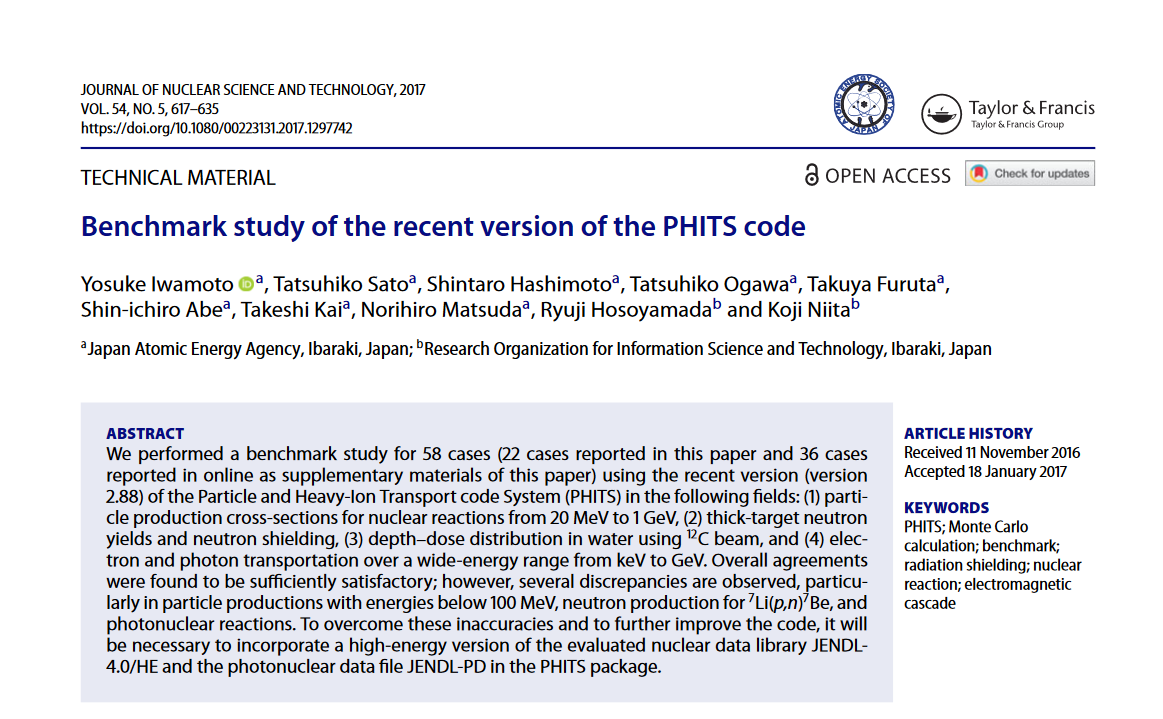
The input and output files of shielding benchmark against SINBAD
The corresponding publication is